 |

|
|
The EasyConnect2 Board allows you to connect peripherals to your development system quickly and easily by using high-quality connectors (5mm pitch) provided on the board. This board is useful in power and high-speed signal handling applications. |
|
|
|
 |

|
|
The EasyConnect2 Board allows you to connect peripherals to your development system quickly and easily by using high-quality connectors (2.54mm pitch) provided on the board. This board is useful in power and high-speed signal handling applications. |
|
|
|
 |
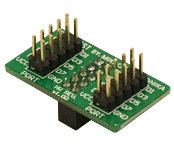
|
|
The EasyTEST Board is an ideal solution for connecting your prototype or development board to oscilloscope or other monitoring devices. This board can be connected to your development system or prototype device via an IDC10 connector. |
|
|
|
 |
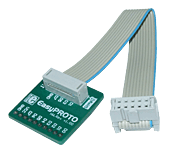
|
|
The EasyPROTO board can be used to expose a development-board's IDC10 header as solderable 2.54mm-pitch pads. |
|
|
|
 |
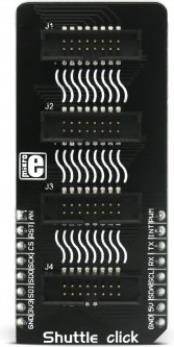
|
|
One click board™, numerous possibilities
Shuttle click is a mikroBUS™ socket expansion board, which provides an easy and elegant solution for stacking up to four click boards™ on a single mikroBUS™. It is a perfect solution for expanding the capacity of the development system with additional mikroBUS™ sockets when there is a demand for using more click boards™ than the used development system is able to support.
Shuttle click can be especially interesting for the development systems that are equipped with a very small number of mikroBUS™ slots, such as the Clicker family of development systems. Using Shuttle click on such system will greatly improve its usability by adding more mikroBUS™ sockets, yet it will remain small, compact and manageable. |
|
|
|
 |

|
|
Combine click boards™ with ease
mikroBUS Shuttle is a small add-on board, which is intended to be used with Shuttle click, in order to expand the mikroBUS™ with additional stacking options. This small add-on board has one mikroBUS™ equipped on itself and it is connected to the Shuttle click via the flat ribbon cable (20cm). One Shuttle click can support up to four mikroBUS Shuttles, allowing simple and elegant stacking solution for click board™ line of products.
The mikroBUS Shuttle is an ideal solution when there is a demand to have more click boards than the development system is able to support. Being connected with the flat ribbon cable to Shuttle click, mikroBUS Shuttle allows being freely positioned according to the requirements of the application. Four mounting holes on the corners of the mikroBUS Shuttle add-on board allow it to be fixed in a desired position. |
|
|
|
 |

|
|
Combine click boards™ with ease
mikroBUS Shuttle is a small add-on board, which is intended to be used with Shuttle click, in order to expand the mikroBUS™ with additional stacking options. This small add-on board has one mikroBUS™ equipped on itself and it is connected to the Shuttle click via the flat ribbon cable (20cm). One Shuttle click can support up to four mikroBUS Shuttles, allowing simple and elegant stacking solution for click board™ line of products.
Note: The mikroBUS Shuttle already comes with a flat ribbon cable (20cm) in the package, that you can use to connect with the Shuttle click.
|
|
|
|
 |

|
|
The Click USB Adapter board provides the necessary interface for connecting Click add-on boards to your PC through a high speed USB connection, without the need for a microcontroller as a mediator. It features the FT2232H dual high speed USB to multipurpose IC, an Analog-to-Digital converter, EEPROM memory and a single mikroBUS host socket. The Click USB Adapter board can only be powered via USB cable. Two jumpers are provided on board; J1 jumper is used to select whether UART or I2C will be used, and J2 selects whether the AN pin in the mikroBUS socket will be a GPIO pin, or connected to the MCP3204 AD converter circuit. |
|
|
|
 |
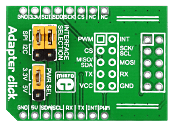
|
|
Adapter Click is a breakout board which simplifies the connection of add-on boards with mikroElektronika standard IDC10 headers to mikroBUS sockets. Connection can be made using either male or female IDC10 connectors. Both are provided with the package. You may solder a male IDC10 header on the top side of Adapter Click and connect the add-on board directly or via IDC10 flat cable. In some cases, a female header socket is a better choice. Solder it either on the top, or the bottom side, depending on which one is more convenient in the given circumstances. Each mikroBUS line is covered, except AN and RST. There are two jumpers for SPI/I2C selection and one for selection of power supply range. |
|
|
|
 |
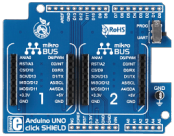
|
|
Arduino Uno click shield is an extension for Arduino Uno and any other Arduino-compatible board. It's a simple shield with two mikroBUS host sockets that allow you to connect more than 75 different types of click boards to the Arduino. Quickly add functionalities like GSM, GPS, WiFi, ZigBee, Bluetooth, or thunder detection, proximity and color sensing and so on. Software examples for click boards for MikroElektronika compilers are available on Libstock, giving you a repository of working code to use as it is, or as a starting point for your own projects. The package includes two 1x8 headers, and single 1x10, and 1x6 headers. |
|
|
|
 |

|
|
Arduino Mega click shield is an extension for Arduino Mega and any other boards that share its pinout. It's a simple shield with three mikroBUS host sockets that allow you to connect more than 150 different types of click boards to the Arduino Mega. Quickly add functionalities like GSM, GPS, WiFi, ZigBee, Bluetooth, or thunder detection, proximity and color sensing and so on. All sorts of sensors, displays, wireless transceivers, connection ports, encoders, etc are available. Software examples for click boards for MikroElektronika compilers are available on Libstock, giving you a repository of working code to use as it is, or as a starting point for your own projects. The package includes all necessary headers. |
|
|
|
 |
|
|
 |
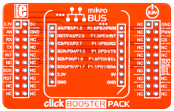
|
|
click BOOSTER PACK is an extension for Texas Instruments LaunchPad boards. It carries a single mikroBUS host socket, therefore bringing enormous flexibility and seamless integration of click boards to your LaunchPad. Add displays, WiFi, ZigBee or BlueTooth transcievers, Ethernet modules, sensors, MP3 codec circuit and other features to your prototype with ease. Click boards come with examples written in mikroElektronika compilers for ARM microcontrollers, so you have a great code base for your future projects. Two 2x10 and two 1x8 female headers are delivered with the board. |
|
|
|
 |
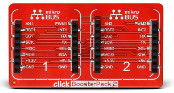
|
|
Click BoosterPack 2 is an extension for Texas Instruments LaunchPads™ with the current BoosterPack Pinout Standard. It has two mikroBUS host sockets onboard, for simple and easy integration of MikroElektronika click boards with a LaunchPad™. |
|
|
|
 |
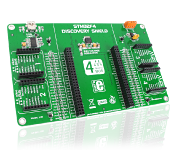
|
|
STM32 Discovery Shields are extensions for the STM32F3 Discovery Board / STM32F4 Discovery Board from STMicroelectronics. They carry four mikroBUS host sockets, and have a USB-UART module as well as a CAN transceiver. Use them to quickly turn your Discovery board into a RFid lock, SMS-triggered control switch, GPS tracking device, full-blown weather station, or whatever else you have in mind. Assemble your prototypes quickly using Click additional boards. Just snap them into mikroBUS sockets, like LEGO blocks. Click boards come with examples written in mikroElektronika ARM compilers, so you have a great code base for your future projects. |
|
|
|
 |

|
|
FRDM-K64F click shield is an extension for Freescale's FRDM-K64F development platform. It's a simple shield with two mikroBUS host sockets that allow you to interface more than 100 different types of click boards with the Kinetis MK64FN1M0VLL12 MCU aboard FRDM-KL64Z. Quickly add functionalities like GSM, GPS, WiFi, ZigBee, Bluetooth, or thunder detection, proximity and color sensing and so on. The package includes two 1x8 headers, and single 1x10, and 1x6 headers. |
|
|
|
 |

|
|
The BBC micro:bit is a credit card sized microcontroller development system, with a very simple and user-friendly visual programming interface, designed to introduce the kids to the world of embedded electronics. The micro:bit project is managed by the micro:bit Educational Foundation. This foundation is a non-profit organization with a very noble goal: giving children around the world a chance to get creative with the technology. You can find more information about the micro:bit project on the official web page.
However, this little development system can be interesting even for more experienced developers, because in its heart, there is a powerful nRF51822 MCU, a 16 MHz ARM Cortex-M0 microcontroller with 256 KB Flash and 16 KB RAM, beating. By inserting this ingeniously designed symmetrical development board into the micro:bit Click adapter, the world of possibilities grows exponentially: more than 400 different sensors, displays, drivers, radios, buttons, switches, faders, encoders, relays, converters, and more - neatly packed into the standardized Click boardâ„¢ form factor, will be just under your fingertips.
Once installed onto the micro:bit Click adapter, the BBC micro:bit can really open the doors to the world of embedded electronics for those who are more curious, who want to know more: take a peek at the device's official page, see which I2C slave address is required, which register turns on that BLUE channel of the RGB driver 3 click and send in the data. Put the I2C, SPI and Serial communication blocks of the micro:bit IDE to a good use!
Note: BBC's micro:bit is not included in the package. |
|
|
|
 |

|
|
PS/2 click is a cost-effective solution for adding keyboard and mouse connectivity to your design. It features a standard 6-pin Mini-DIN PS/2 connector, a mikroBUS host socket, and a power indicator LED. PS/2 click communicates with the target board through mikroBUS RST (data) and CS (clock) pins, and the board is designed to use a 5V power supply only.
Tip: PS/2 keyboards support full N-key rollover, which is the ability of the keyboard to handle any number of simultaneous keystrokes! |
|
|
|
 |
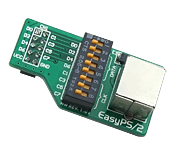
|
|
The EasyPS/2 Board enables your development board to be connected to a PS/2 device. There is an on-board PS/2 connector used to establish PS/2 communication. The board also features a DIP switch used to configure board connections. |
|
|
|
 |

|
|
The 50-100mil Adapter allows you to connect one of mikroE's ARM programmers and hardware debuggers (mikroProg for STM32, mikroProg for Tiva C Series, mikroProg for Stellaris) to a Cortex debug connector. The adapter consists of two different sized 2x5 male and female pin headers. Connect the adapter to the Cortex debug connector with a flat cable with IDC10 1.27mm pitch connectors, then plug the mikroProg into the socket. |
|
|
|
 |
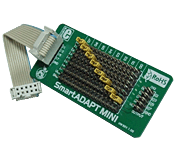
|
|
The SmartADAPT MINI Board is used to rearrange 8 I/O port pins from a MikroElektronika-standard IDC10 connector just by moving on-board jumpers in order to meet your specified needs. |
|
|
|
 |
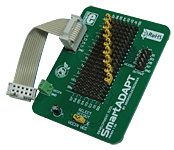
|
|
The SmartADAPT Board allows you to rearrange 8 I/O pins from a MikroElektronika-standard IDC-10 connector just by moving on-board jumpers in order to meet your specified needs. |
|
|
|
 |
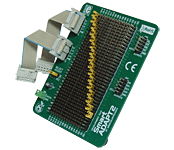
|
|
The SmartADAPT2 Board is an accessory board used to rearrange 16 I/O pins from 2 MikroElektronika-standard IDC-10 connectors just by moving on-board jumpers in order to meet your specified needs. This board is ideal for configuring your prototype device I/O pins. |
|
|
|
 |
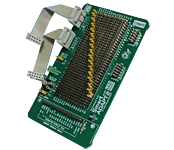
|
|
The SmartADAPT2 with GLCD/LCD Connector Board is used to rearrange 16 I/O pins just by moving on-board jumpers in order to meet your specified needs. It features a jumper for selecting input voltage and configurable GLCD/LCD connector. |
|
|
|
 |

|
|
The SIM Card Holder Board is a breakout board for the SIM card socket. It enables you to connect a prototype device to a SIM card. It features connection pads in 2.54mm distance, compatible with standard breadboards. Rich in silkscreen markings and compact in size, the board solves your prototyping problems by offering a complete and cost-effective solution. |
|
|
|
 |
|
|
 |
|
|
 |
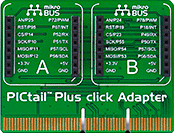
|
|
PICtail™ Plus click Adapter allows you to add click boards™ on the Explorer 16 Development Board from Microchip. It's an adapter with two mikroBUS™ sockets for click board connectivity. |
|
|
|
 |
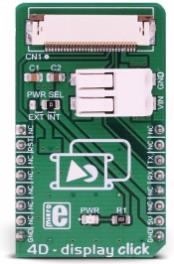
|
|
4D - display click is an adapter Click board™ that offers a mikroBUS™ interface for controlling 4D Systems gen4 Series intelligent Display Modules. 4D Systems designs and manufactures a wide range of Intelligent Display Modules equipped with powerful graphics processors. Their displays allow graphical objects control by exchanging specifically formatted messages with the external microcontroller (MCU) over the UART. By utilizing the 4D - display click, it is possible to develop an MCU firmware application that can interact with the graphic objects on the 4D Intelligent Display Module over the mikroBUS™. This significantly simplifies the application design, while reducing the processing load on the host MCU, allowing amazing graphically based applications to be created, even with slower 8bit MCUs. |
|
|
|
 |
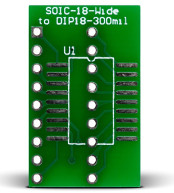
|
|
Convert SOIC Wide 18 pins (300 mil wide) package to DIP 18 pins. |
|
|
|
 |

|
|
Secure UDFN Click is universal, socket based click board, specifically designed for the Microchip CryptoAuthentication™ devices in an 8-pin UDFN package. This click board™ supports the I2C, SPI, and the SWI interface based ICs from the CryptoAuthentication™ family with a flexible command set, that allows use in various security applications, including Network/IoT Node Endpoint Security, Secure Boot, Small Message Encryption, Key Generation for Software Download, Ecosystem control, Anti Counterfeiting and similar.
Secure UDFN click comes with 3 ICs included in the package: ATECC508A, ATSHA204A, and ATECC608A.
|
|
|
|
 |
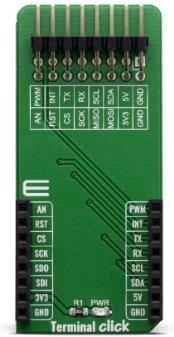
|
|
Terminal click is a mikroBUS™ socket expansion board, which provides an easy and elegant solution for adding the external connection capability to the click board™, plugged on a mikroBUS™. Featuring stacking headers makes it easy way for expanding the connectivity of the development system with the mikroBUS™, while keeping the bus free to use with any click board™.
Terminal click is supported by a mikroSDK compliant library, which includes functions that simplify software development. This Click board™ comes as a fully tested product, ready to be used on a system equipped with the mikroBUS™ socket.
|
|
|
|
 |

|
|
The Feather is Adafruit's standardized open source development platform for IoT projects. The Adafruit Feather & FeatherWing system consist of base board (Feather) and expansion boards (Wings). They are connected to each other over standardized 28-pins connector (two rows of 16-pin and 12-pin connectors) and supports all interface needed for communication with any Click board. For more information about Feather boards and standard please visit their standard page.
Our Feather Click Shield with two mikroBUS sockets as wings is proving needed expansion of your Feather boards by allowing you project to "fly" with more than 750 Click boards. You name it we have it! This amount of Click boards gives you a versatile selection of peripheral devices that can be taken off the shelf and used for prototyping in no time.
Note: Feather base board is not included in the package. |
|
|
|
 |
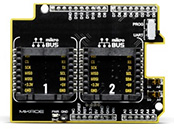
|
|
LPCXpresso is the development platform pioneered by NXP® and Embedded Artists. It includes low-cost LPCXpresso target boards which are designed for simple, rapid prototyping and evaluation. LPCXpresso development boards work with the MCU Xpresso or industry-leading partner toolchains and they are equipped with the Arduino expansion socket.
LPCXpresso Click Shield is the perfect way to expand the functionalities of your LPCXpresso development boards with Arduino socket to 2 mikroBUS™ sockets and add any functionality from our ever-growing range of Click boards™. We are fully stocked with everything from sensors and WiFi transceivers to motor control and audio amplifiers.You name it we have it! This amount of Click boards gives you a versatile selection of peripheral devices that can be taken off the shelf and used for prototyping in no time. |
|
|
|
 |
|
|
|
Combine STM32 Nucleo-64 with your favorite Click boardsâ„¢
Start your project development with our Click Shield for Nucleo-64 fast and easy. The STM32 Nucleo-64 boards combined with the mikroBUSâ„¢ sockets provide you immediate access to hundreds of Click boardsâ„¢ in our offer, allowing you to create a limitless number of applications with one host board. |
|
|
|
 |

