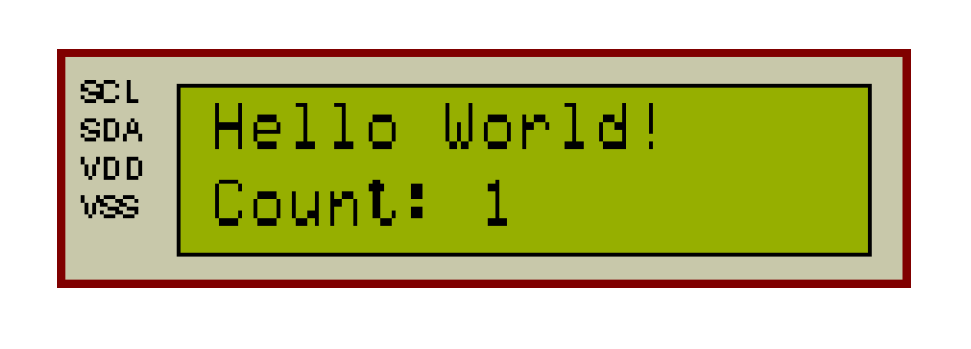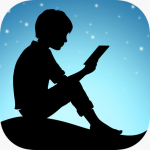How it Works
Installation
To get the course up and running at your school, the first step after purchasing a license will be to get the Proteus Visual Designer software installed on the schools computers. The setup file can be delivered via email or on a disc, and is a standard easy installation. If one or more dongles were included with your license, then instructions regarding how to set these up will be provided with them. A license file will also be provided via email or on disc, which will be requested during installation. Easy as pie!
Depending on the type of license purchased, Student Licenses may also be available for the students to install on their home computers (please see the Educators page, or contact us, for more information).
Course Book

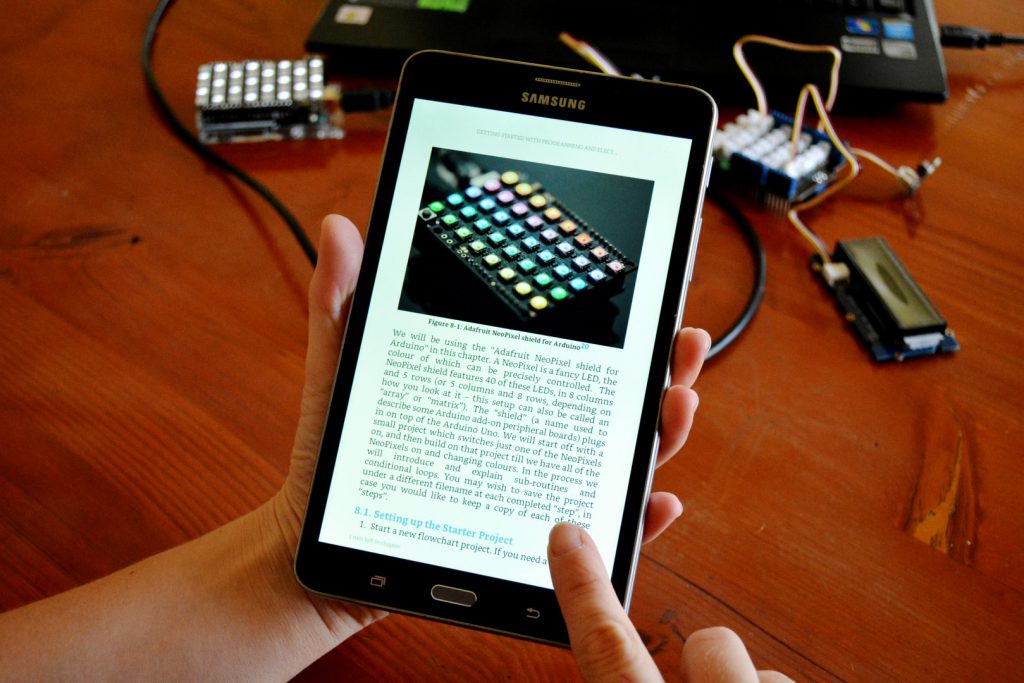
The course book is available either in PDF form, which can be viewed on a computer or printed; or as a Kindle eBook, which can be read on any smart device or Kindle reader (ePub format is also available on request).
Physical Hardware




Because everything can be simulated on the computer, physical hardware is not required to complete the course. If one or more pieces of physical hardware are available however, then these can be programmed from within Proteus at the click of a button in order to immediately see real-world results. Physical hardware is available to purchase from us, and is also available from various other vendors.
Course Outcomes
“Learning to write programs stretches your mind, and helps you think better, creates a way of thinking about things that I think is helpful in all domains.” Bill Gates, Entrepreneur and Philanthropist
During this course, students should gain a good understanding of how computers “think”; how to break problems up into smaller pieces and solve them using procedural and logical techniques. Once this method of thinking has been developed, students can start to take on the task of learning a computer code “language” and syntax, and this is covered in the final chapter of the course. It is our hope that, once the basics have been learned, students will also take the opportunity to experiment and explore the vast possibilities which are available beyond strictly the course content.
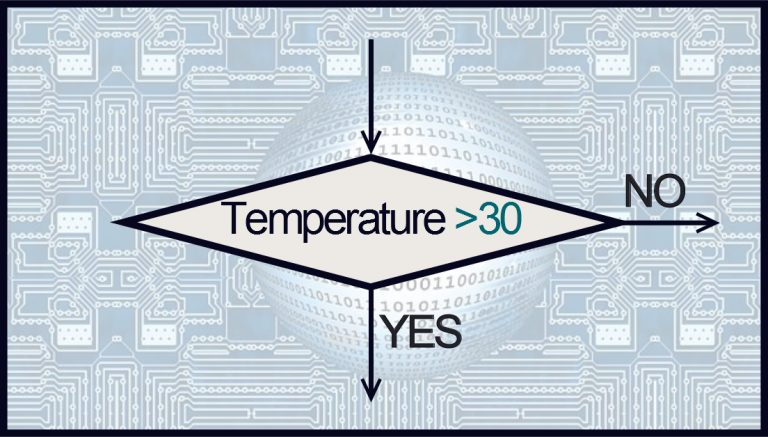
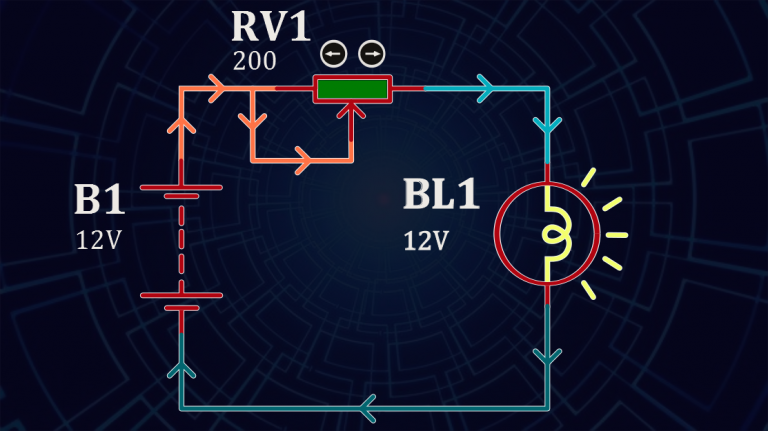
Besides for learning programming, students will also learn basic electric and electronic concepts; including how to draw and simulate electronic circuits, as well as interface these with the programs which they are writing. Again, it is our hope that the opportunity will be taken to explore the endless possibilities which are available within the simulation environment.
Course Content
- Chapter 1: Technology in the modern world.
- Chapter 2: Actions (“telling”).
- Chapter 3: Decisions (“asking”).
- Chapter 4: Variables (“remembering”).
- Chapter 5: Electrical theory (voltage, resistance and current).
- Chapter 6: How to draw and simulate electric circuits.
- Chapter 7: Interfacing custom electric circuits to your programs.
- Chapter 8: Sub-machines (functions and conditional loops).
- Chapter 9: Introduction to C-code.
- Bonus Chapter: Robotics